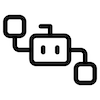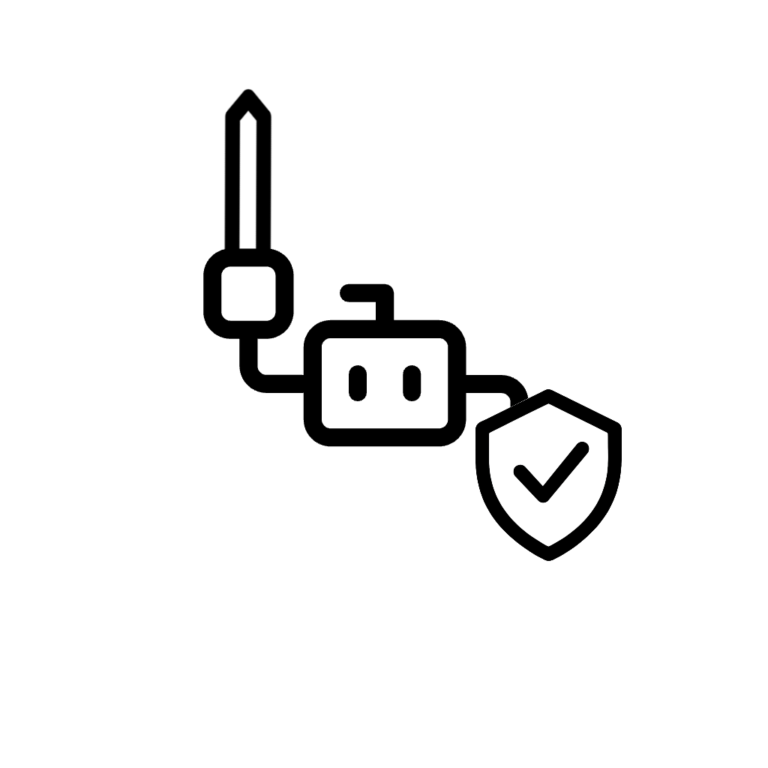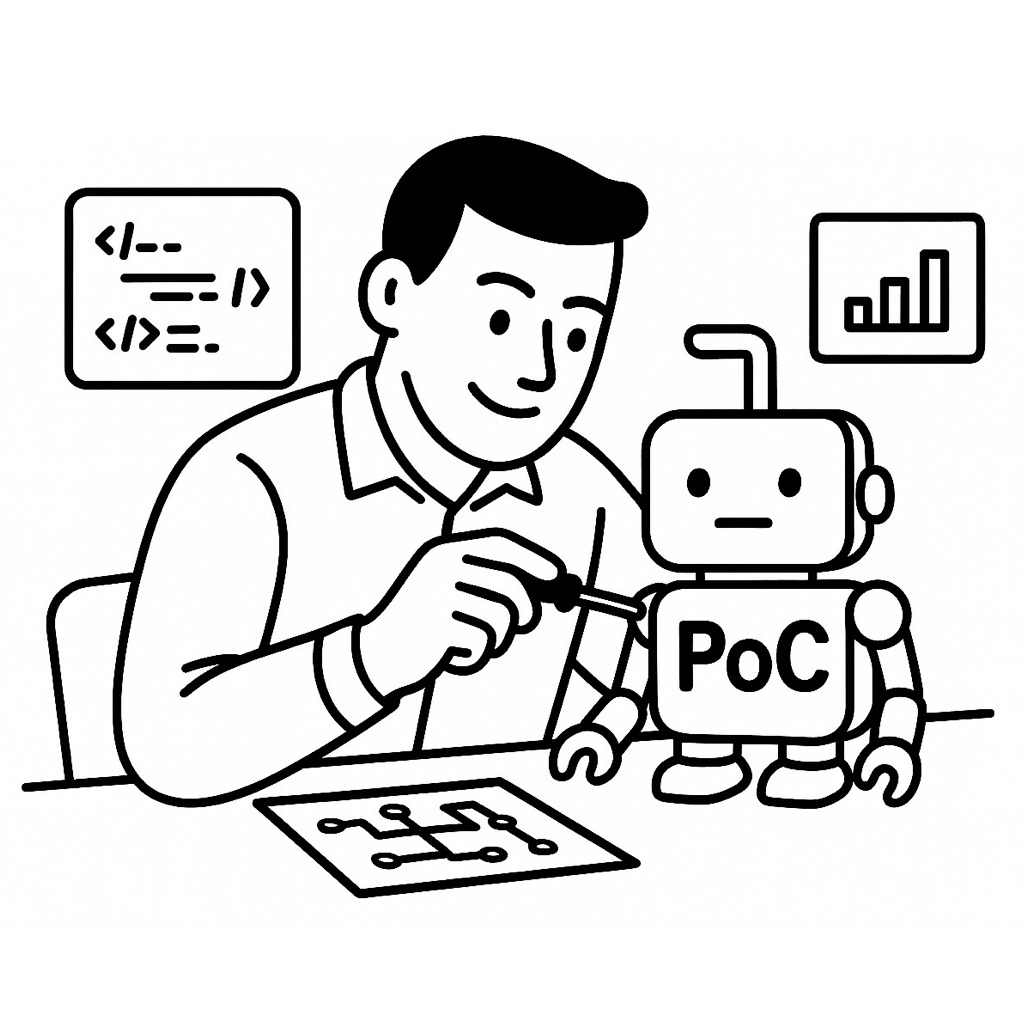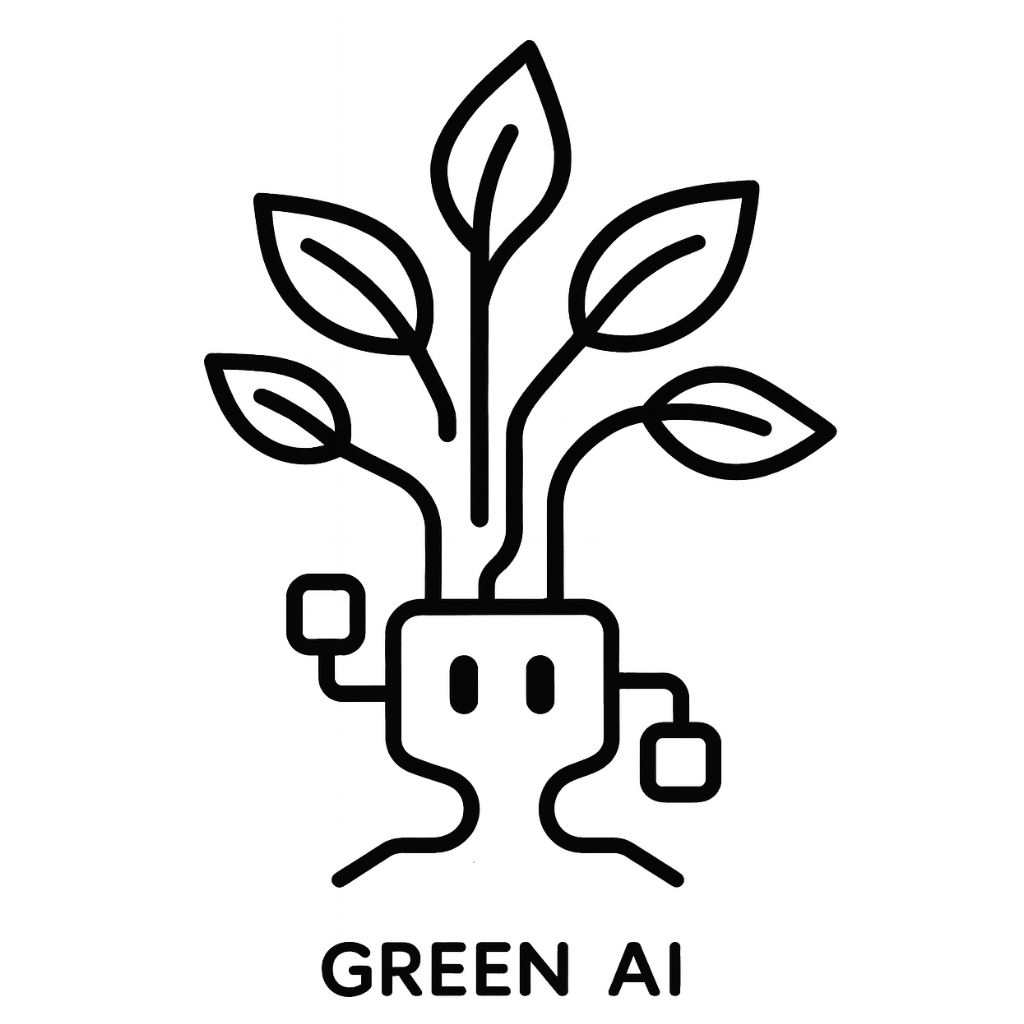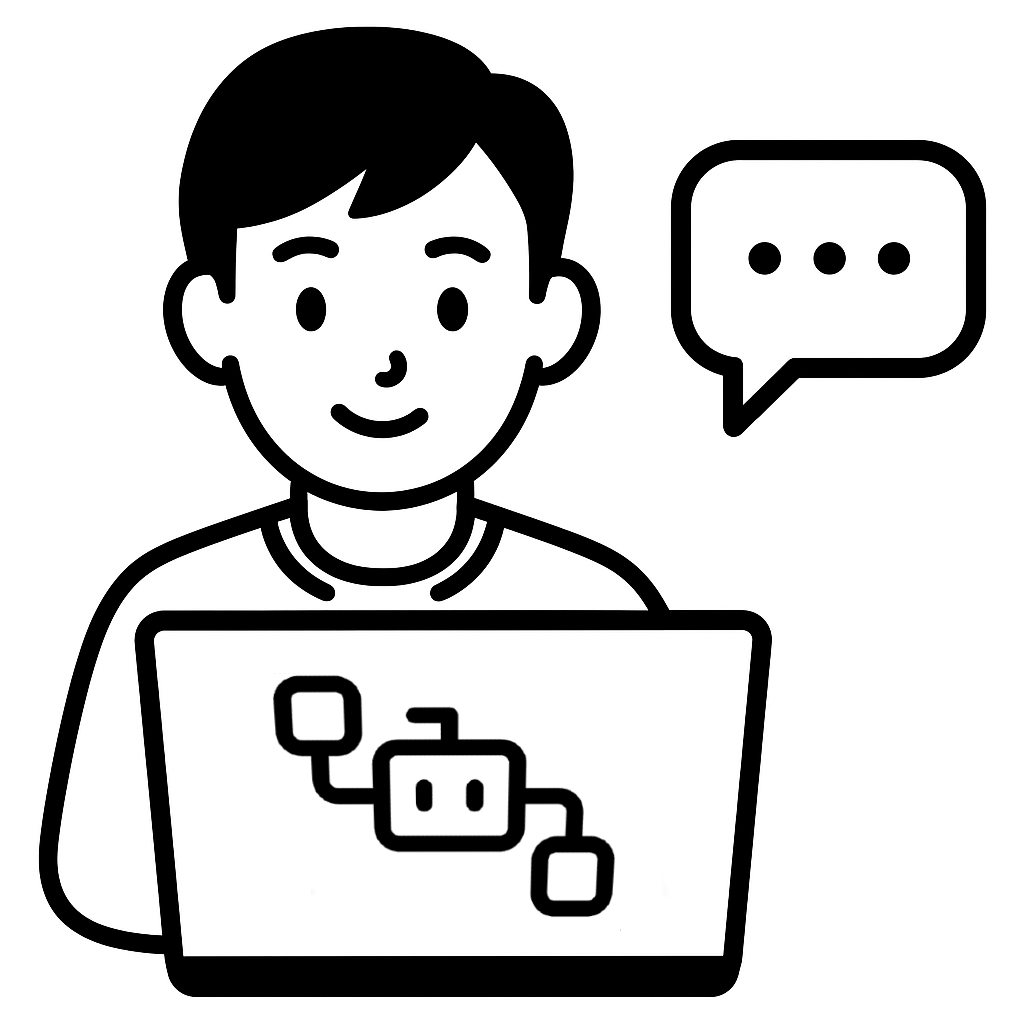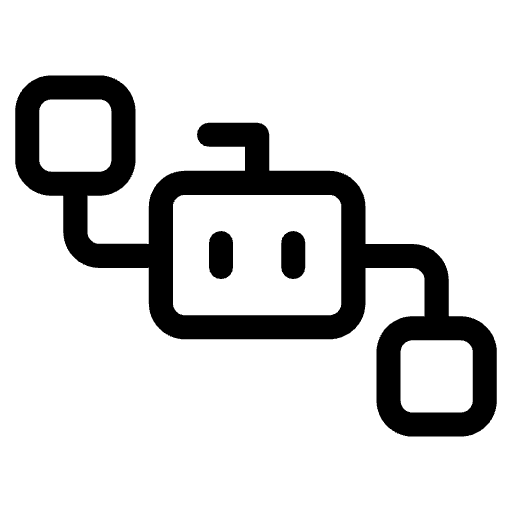Introduction
Artificial Intelligence (AI) has the potential to transform small businesses by automating tasks and enhancing customer interactions. However, anyone who has used ChatGPT knows it can sometimes be unreliable and provide erroneous content. This issue poses a challenge in fully trusting AI Systems.
Fortunately, most problems associated with AI have straightforward solutions. This article explores effective strategies to enhance AI reliability, making it a dependable part of your business operations.

Reducing Hallucinations
AI systems, especially Large Language Models (LLMs) like ChatGPT, can generate plausible but entirely fabricated information—commonly known as hallucinations. These inaccuracies can spread misinformation and diminish trust in AI technologies.
Although completely eliminating hallucinations is not feasible due to the inherent nature of LLMs, we can reduce their frequency. Here are some strategies:
Adjust your Prompt to Reflect Uncertainty
Encourage the model to express uncertainty by incorporating phrases like this in your prompt.
If you are unsure, say "I don't know"
Leverage Retrieval-Augmented Generation (RAG)
This technique enhances AI reliability by retrieving relevant documents or data, allowing the model to base its outputs on factual information.
For instance, to implement this with OpenAI, you can enable OpenAI’s File Search with your AI assistant, allowing it to access and reference a curated database of your business-specific documents.
Make a Second Pass
Request that the LLM double-checks its output for accuracy. This simple “second pass” can significantly improve reliability. Here’s a sample prompt you could use for this cross-checking.
Review the previous response for accuracy. Highlight any inaccuracies or inconsistencies and suggest corrections.
Standardizing the Output Format
The default response from AI systems is made to answer to a human, like a human. This is nice when brainstorming ideas with ChatGPT but it won’t do if you want to parse the results to extract meaningful information repeatedly.
Here is how you can make the response conform to a structured format.
Enable JSON Output (OpenAI Assistant example)
- Enable JSON object for the response format
- Specify the desired schema for the response
{
"type": "object",
"properties": {
"product": {
"type": "object",
"properties": {
"title": {
"description": "Product's title",
"type": "string"
},
"description": {
"description": "Product's description",
"type": "string"
},
"vendor": {
"description": "Product's vendor",
"type": "string"
},
"price": {
"description": "Product's price",
"type": "number"
},
"weight": {
"description": "Product's weight in imperial units",
"type": "string"
}
},
"required": [
"title",
"vendor",
"price"
]
}
},
"required": [
"product"
]
}
- Finally, mention in the prompt that you want a JSON output
Generate the JSON for a random product for the e-commerce website.
- You’ll now get structured response that is easy to parse. You can find more information about OpenAI JSON mode here.
{
"product": {
"title": "🔨 Hammer 2.0",
"description": "Nailed It!",
"vendor": "Quality Tools Inc.",
"price": 14.99,
"weight": "24 oz"
}
}
Get Repeatable Results
Large Language Models (LLMs) like ChatGPT are praised for their creativity and human-like responses. However, excessive variations in output for similar queries can cause inconsistencies, lead to off-brand messaging, increase erroneous information, and complicate the automation of testing pipelines.
Turn Down the temperature
The “temperature” setting in LLMs controls the randomness of the model’s responses. A higher temperature (closer to 1) makes the output more random and creative, while a lower temperature (closer to 0) makes the output more focused and deterministic.
For business automation, setting a lower temperature (below 0.4) is crucial as it ensures more reliable and consistent outputs, which are essential for tasks like customer support and compliance. Properly adjusting this parameter helps businesses minimize errors and maintain precision in automated processes.

Conclusion
Reliable AI is crucial for making it work well in a business setting. By using strategies like adjusting prompts, leveraging RAG, or standardizing output formats, businesses can achieve more consistent and dependable AI responses, leading to greater efficiency and happier customers.
For small businesses dealing with AI, getting help from experts can make a big difference. At Flowful.ai, we offer tailored AI consulting services to help you get reliable and effective AI solutions.
Contact us to learn how we can assist in transforming your business with dependable AI.